August 2018 | Volume XXXVI. Issue 4 »
App Authors: Coding Programming Made Easy
July 27, 2018
Deborah Stevenson, School of Information Sciences, University of Illinois Urbana-Champaign

If you’re looking for a pre-planned curriculum to teach basic coding skills to preteens with your existing tech, you might be interested in App Authors. That’s our curriculum, usually taught to eight to twelve-year-olds in six or seven sessions and a showcase, that builds on Code.org’s App Lab and Play Lab platforms to teach kids computational thinking, design, and collaborative and problem-solving skills through building their own apps.
BACKGROUND
App Authors: Closing the App Gap II is an IMLS-funded project out of the Center for Children’s Books at the School
We therefore expanded on that program with this three-year project that started in the fall of 2015. The program addresses several current needs in STEM education, confirms the library as a learning space, and gives young people with limited technological opportunities at home a chance to learn, explore, and play at an accessible entry point and to change the face of apps by changing the face of app-making. The project broadens our reach not just to using apps but to coding them, not just to public libraries but to public and school libraries, and not just to our single site but to multiple sites across the country.
CURRICULUM
As planned, we have developed a curriculum that is:
- suitable for use in both public and school libraries
- in need of no more than an average librarian’s technical expertise to lead (training sessions and support range from a day of onsite training to an hour or two via Google Hangouts)
- shared in a clear and portable format that people can just take and implement
After some trial and error in choosing a platform and hardware, we ended up with Code.org’s App Lab and Play Lab platforms and a focus on computers and notebooks. Code.org is freely available to users, and participants can create individual logins that allow children to save their work and return to it at home
or elsewhere on their own time. We first ran the program in local partnerships, at the Kenwood Elementary School in the Champaign School District and at the Douglass Branch Library in Champaign, so we could directly develop the prototype, and our doctoral and master’s students at the iSchool continue to lead the local iterations of the curriculum. We have now locally taught three iterations at each location, honing the curriculum and adapting to the inevitable surprises each time.
For our school curriculum, our sessions are 60–90 minutes long for six to seven sessions. Since a school curriculum involves the same participants each time, our lesson plan builds conceptually, with sessions entitled Pre-Design Investigation, Identify a Problem/Brainstorm, Design, Redesign, and Test and Evaluate, culminating in a Share session. It also identifies connections to relevant ISTE, AASL, Next Generation Science, National Art Education Association, CSTA, and Common Core standards.
The public library curriculum meets for three hours for six or seven sessions. Since children drop in and out as their impulse and summer schedules suit, that program is designed to allow success for participants who are there for a single session, a few sessions, or the entire program; our sessions are therefore thematically focused. with topics such as Algorithms, Loops and Conditionals, Functions, Variables, and Debugging, and a concluding showcase. Each session includes an unplugged segment where we teach participants the concept without working on the computer; that’s our opportunity for creativity, so we’ve used approaches such as making paper airplanes, singing “Jingle Bells,” standing in front of the group and twirling around, and MadLibs to teach concepts. Then there’s a segment where they work on a specific lesson on Code.org, followed by lab time where they can work on their own.
For both curricula, we focus not just on learning to code but also developing twenty-first century skills such as critical thinking, problem solving, collaboration, and failing forward (understanding the importance of making mistakes in creating). The sessions involve multiple modalities—worksheets, YouTube and Vimeo channels, and design on paper as well as direct coding experience—and each curriculum outlines learning objectives and lists recommended supplies (in addition to hardware, craft-type supplies such as notecards, glue, and drawing materials).
OUTCOMES
With this project, we do three things:
1. Provide librarians in public and school libraries with tools to help them teach children computational literacy through app design.
2. Provide young people the opportunity for STEM exposure that will encourage their comfort and competence with a valuable learning and career track.
3. Allow for valuable mentoring and peer experience as young people work with one another and share their creations with young audiences.
We’ve developed our training protocols for remote sites and created flexible ways to provide support to sites in Maryland, Oregon, and Alaska and we’re working on additional sites in state and out. Our partners have adapted the curriculum according to their own needs, with tweaks ranging from running the program as a weeklong winter break activity to including teen volunteers as mentors and assistants.
We’ve found this to be a highly successful curriculum with our young participants, many of whom hadn’t had experience with coding before. We focus on the process rather than app completion as the target, so it’s okay if they don’t complete an app; some youngsters create a poster portfolio as a final project, for instance, while others have created more than one app. Children benefit from the learning just the same.
As usual with any program, we’ve found some challenges. The varying levels of skill in our participants mean finding ways for advanced children to proceed on their own while we assist children who are still figuring out a concept. It’s therefore helpful to have additional adults or teens to allow for more individualized assistance; in both our school and public library programs we have had parents attending alongside their children, which has been a wonderful expansion of our audience. We also have found that many young people love designing screens but find the linkage of screens in a sequence or matrix more conceptually challenging, so we’ve designed the curriculum to encourage them to master that important dimension.
Overall they’re succeeding and enjoying the program. Our star charts, which allow participants to indicate their perception of the difficulty level and the enjoyability of each session, suggest that we’re reaching our audience. Successful image searches are a particularly rewarding aspect (we restrict searches to images licensed for creative commons use), and better yet is getting the apps to make sounds—this curriculum is most fun if it gets noisy! Throughout, however, participants are clearly rewarded by sharing the process and their achievements with their classmates, other kids, and parents—we build in opportunities to work together and share and get feedback, and we conclude with a showcase so they can demonstrate their work to their families. Says Amanda Raklovits, children’s librarian at the Douglass Branch Library in Champaign, “App Authors is the kind of program that can have a ripple effect beyond the intended participants. Kids convey their enthusiasm and excitement to their families, and we now have parents sitting in on sessions and engaging with their children during coding and app-design lessons."
Both the school and library curricula are available at http://appauthors.ischool.illinois.edu under the Curriculum tab, and they’ll be released through OER Commons come this fall. We invite you to download, consider, implement, or borrow from both. We’d also be happy to answer any questions or help you if you shoot us an email; and if you do run the curriculum, we’d love to hear from you and get any feedback you may have (send to Deborah Stevenson, dstevens@illinois.edu).

 iREAD Summer Reading Programs
iREAD Summer Reading Programs Latest Library JobLine Listings
Latest Library JobLine Listings